|
FREE Accounting Software Search... |
|
I am seeking software for ...
|
|
Sponsor Message |
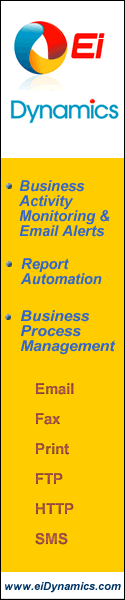 |
|
RSS Feeds
RSS (or Really Simple Syndication) feeds are free content feeds from Web sites,
that contain article headlines, summaries and
links back to full-text articles on the web.
To start using RSS, you need a
news reader or aggregator that displays RSS content feeds from our
site. For more information and for links to download RSS readers, click here.
Available RSS Feeds
|
Recent News |


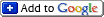
 |
|
Recent Articles |


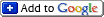
 |
|
Upcoming Events |


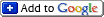
 |
|
|
|
|
|
|
What is RSS and Why Use It?
RSS stands for "Really Simple Syndication" and allows you to stay up-to-date with
news with free content feeds from our web site (and others) by delivering headlines
as they are updated right to your desktop. You will be able to quickly read the
headlines and then visit our site for the full story with ease.
RSS feeds automatically deliver direct links to our most updated content on demand
to your desktop, free.
How Do I Use RSS Feeds?
To start using RSS, you need a special news reader or aggregator that displays RSS
content feeds from our site and others you select. There are many news readers available,
most of which are free to download or use. You can install software right on your
computer's desktop to get our headlines, click and come right to the article on
our site.
To subscribe to a particular RSS feed, click on the section title
link below to obtain the RSS URL from the content area(s) you like, which you will
see in the "Address" field of of your browser. Simply copy that URL and follow the
instructions for your particular news reader to get the feed easily.
This site currently uses RSS 2.0
Terms of Using Our RSS Feeds
We encourage the use of our RSS feeds for personal use in a news reader or as part
of a non-commercial Web site or blog. We require proper format and attribution whenever
our content is posted on your Web site, and we reserve the right to request you
cease using our content. For information on other uses, please contact our editors.
|